Should I buy the 2020 iMac?

This year, I really feel that finally a new iMac has hit the sweet spot when it comes to pro editing, music composition, and importantly, price.
Below I’ll give you 5 reasons why you SHOULD buy the 2020 iMac right now!

The new 2020 iMac shown with the Magic Keyboard with Numeric Keypad and Magic Mouse 2
It’s fast!
First off, it’s fast, really fast. If you’ve got deep pockets and have bought a £15,000 12-core Mac Pro look away now.. Cinebench benchmark speeds put the 8-core model on a par with last year's 12-core Mac Pro.. and the 10-core iMac is faster!
I’d recommend starting with the 3.8 GHz 8-core system which can then be configured with the 10-core chip.
You can add lots of RAM.. 64GB more than last year in fact. 128GB of 2666MHz DDR4 dual-channel RAM will be more than enough for 90% of users and too much for most!

With the 2020 iMac, running pro apps like Logic Pro is effortless.
Just make sure you don’t buy it from Apple! They charge a huge premium so either go to OWC for US users or in my case, I went to Mr. Memory in the UK, and got 64GB for around £300 - saving £700!!
New T2 chip
HEVC decoding and encoding
Originally included in the 2017 iMac Pro, the T2 chip is now inside the 2020 iMac. The T2 chip helps with many things - Security, the new 1080p camera’s image processing, and more.
Importantly however it also encodes and decodes HEVC (H.265) material. I’ve seen this in action and it really flies! As more and more drones and cameras use this codec, this is a major benefit of this year's iMac.
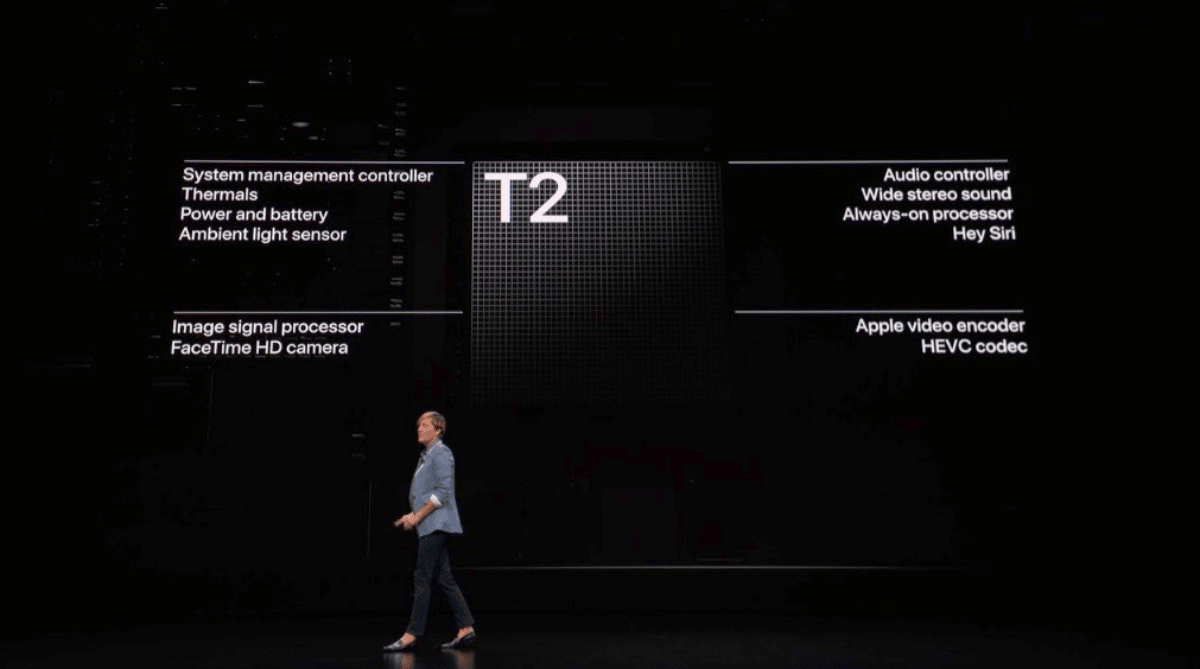
The T2 chip. System management controller, video encoder, and much more.
Finally a decent graphics card (with Navi)
At last… A decent graphics card in an iMac. Even if you’re not a gamer (think Elite Dangerous at 60fps in 4K with the 5700XT), this is a big deal.
Built around the new AMD Navi architecture, this range of GPUs excel in H.264 and H.265 decoding and encoding.

The new Navi based AMD 5000 series GPU’s.
If you’re a serious editor I’d definitely go for the range-topping Radeon Pro 5700XT. Unlike its consumer PC-based variant, this baby gets 16GB of RAM. Very useful for the graphics guys and girls out there. What used to max all 8-cores on my old Mac Pro, doesn’t even register with this new card.
A lot of that is because the software is now written to take advantage of this. When dealing with H.264 and H.265 footage, you’ll find this card is quicker in many instances than the massively expensive Vega II in the Mac Pro - a whopping £2,400 upgrade! This is because it’s built around the newer Navi architecture.

The new iMac runs video editing software like Final Cut Pro and Adobe Premiere much quicker thanks to the new AMD GPU's.
10Gb Ethernet
This is a big deal because a lot of editors bought the iMac Pro back in 2017 because they used shared ethernet arrays.
The iMac Pro came with a 10Gb Ethernet port, now so does the iMac. Great if you have (absurdly) fast internet or work using shared hard drive arrays.

New 10Gb Ethernet now an option plus faster UHS-II card reader on the 2020 iMac.
New SDXC card slot
Now included (finally) is an SDXC card slot that supports UHS-II speeds. More than double the speed of last year's model. Going from around 100MB/s to 280MB/s.
As editors we all spend far too much time watching blue bars copying material over, go make yourself a cup of tea instead…
Final thoughts
Of course, the elephant in the room is the impending release of Apple’s own silicon. Is it worth spending money on a new iMac now when they’re about to release their own Apple silicon CPUs?
In a word, yes. How many of you upgrade OS immediately when a new one arrives? Not many.
We wait until all the software developers have caught up. Our systems are our livelihoods, so if we upgrade prematurely and there are bugs, endless crashes, this affects our work and therefore isn’t worth it.

The 2020 iMac, the centre of your Edit Suite.
With the other new features, such as an upgraded 1080p camera and microphones (at last!), Bluetooth 5.0, and the option of having Nano texture glass, this year 27 inch iMac is the first I’ve seen that seems to have been geared towards the pro-market and at a price point that’s hard to ignore.
Save yourself some cash, don’t spend £15k on a Mac Pro, spend £3.5k on a 10-core iMac instead and go on holiday! Oh no... wait... Damn you Coronavirus!
If you'd like to get some more buying advice or simply want to check out what we do here at LA Media, visit the rest of our website or give us a call on +44 (0)131 622 0220.
